First official payment option of Armslist

We are proud to announce GunTab is the first official payment option of Armslist, the largest gun classifieds marketplace. GunTab brings a new level of safety and convenience to Armslist transactions, and empowers Armslist users to buy and sell not just locally, but nationwide.
What changed on Armslist?
Armslist now officially recommends using GunTab for payments, and invites sellers to enable "Pay with GunTab" buttons on their listings. This is a game-changer for Armslist users.
Previously, Armslist encouraged users to "deal locally and transact in person" to avoid scams. In other words, Armslist transactions were generally restricted to cash payments between users within driving distance. GunTab fundamentally changes that.
By empowering Armslist users with online payments and full protection against scams, GunTab enables them to deal nationally and transact online. Armslist is no longer a collection of local marketplaces. With GunTab payments, Armslist is a truly nationwide marketplace.
Why is GunTab useful on Armslist?
GunTab transforms how people use Armslist:
- Online payment. PayPal, Venmo, Zelle, and all other payment platforms prohibit gun-related transactions. GunTab is "the PayPal for guns", with easy online payments by credit card and bank account for any lawful transactions.
- Full protection. Buyers are fully protected from scams, and sellers are fully protected from chargebacks – guaranteed.
- Easy checkout. GunTab isn't only payment, it's a full checkout flow. It walks buyers and sellers through each step of the transaction, including FFL selection when required. Plus, it has helpful automations like shipment tracking.
By making transactions safe and easy, GunTab encourages more transactions to occur. Buyers can now buy from anyone on Armslist, not just people in their local area. Sellers can now sell to anyone in the United States, expanding their pool of potential buyers by over 100x.
What should sellers do?
As a seller, you should enable GunTab buttons in Armslist. When creating a new listing, you will see a "GunTab URL" field at the bottom of the form. You should copy-paste your GunTab Checkout URL.
- Open a free GunTab account, or sign in to your existing account
- Go to Account > Checkout > Checkout UUID
- In the section "for Armslist", copy the "Checkout URL"
- Paste the snippet into your Armslist listings
Your snippet never expires, so you can re-use it for all of your Armslist listings. For more instructions, see our help article about selling on Armslist.
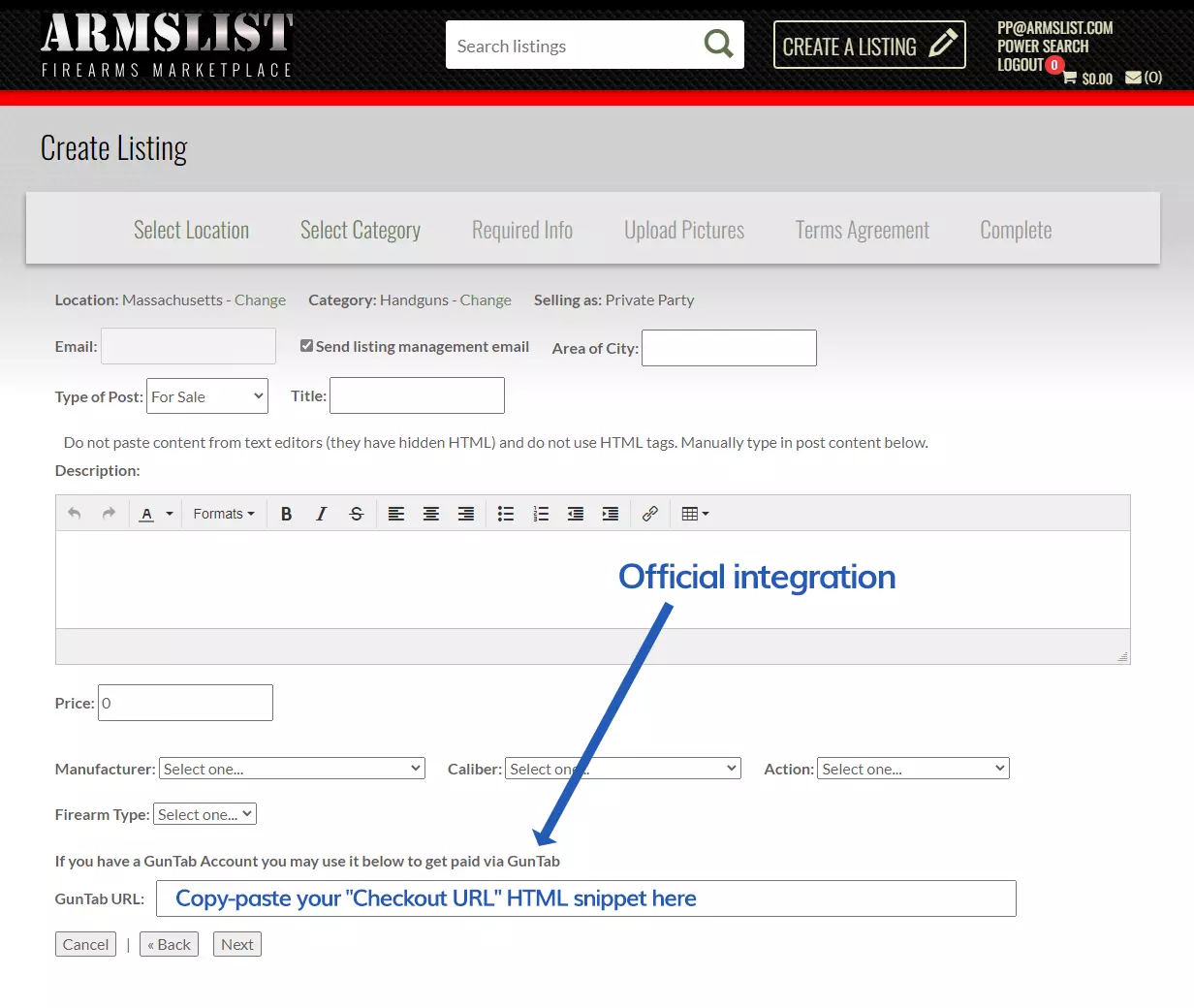
What should buyers do?
As a buyer, you should start searching Armslist without specifying your city. Find a listing you want to buy – it doesn't matter where the seller is located.
If the seller has enabled GunTab buttons, you'll be able to click "Pay with GunTab". Then you simply follow GunTab's simple step-by-step guidance. You don't need a GunTab account, you can checkout as a guest.
If the seller hasn't enabled GunTab buttons, you can ask the seller to enable them, or you can send a payment offer. To send a payment offer:
- Open a free GunTab account, or sign in to your existing account
- Go to Dashboard
- Click "New payment offer" and follow the steps.
What's next for Armslist and GunTab?
We are continuing to work together to improve this ground-breaking integration. In particular, we want to move the integration to the "account level" so sellers only need to copy-paste their GunTab Checkout URL a single time.
Whether you're a buyer looking for more deals, or a seller looking to expand your reach, GunTab and Armslist are here to make your gun transactions the safest, easiest, and most enjoyable they can be.
Still have questions?
If you still have questions about how GunTab works, check out our Help Center. It has answers to all the most common questions. Alternatively, you can simply open your free account and get started. GunTab has a simple, step-by-step process that makes buying and selling easy – it can answer your questions along the way. Try it now.
